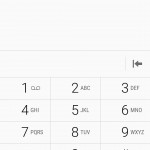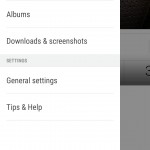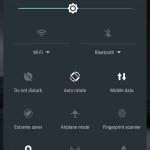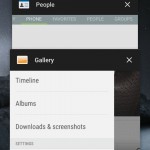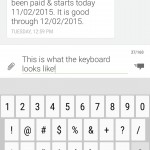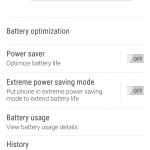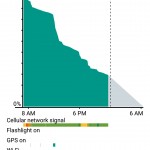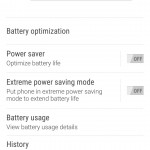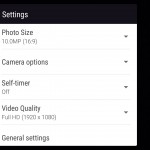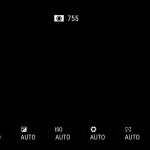With HTC continuing to lose momentum in the great smartphone race, they are in need of something that is enough to get people’s attention. They decided to release the HTC One A9, which undoubtedly resembles one of the world’s most popular smartphones while, ironically, calling the A9 a “design worth imitating.” Nevertheless, this $499 device still has quite a bit going for it.
Video Review
Availability and Price
Available from all major carriers, I took a look at the unlocked model, which is completely compatible with T-Mobile and AT&T (my testing was done on T-Mobile). Each carrier has their own pricing for the A9, but the unlocked model is currently going for a regular price of $499, directly from HTC. It did have promotional pricing of $399, but that period has expired. What could make the $499 easier to swallow is that HTC provides the A9 with free “UH OH” protection. This gets you one, free replacement should your device have a broken screen, water damage, or if you switch carriers.
You can also get the HTC One A9 in different colors, including “opal silver,” “carbon gray,” “deep garnet,” and “topaz gold.” My review unit was the carbon gray model which — I have to say — looks very nice.
Specs
For its price, the specs should arguably be better (faster CPU, bigger battery, higher-resolution display, etc.). Still, it’s no slouch in today’s smartphone landscape.
- 5.0-inch 1080×1920 display with Gorilla Glass
- Qualcomm Snapdragon 617 octa-core CPU (4×1.5GHz, 4×1.2GHz) + 3GB RAM
- 2,150mAh non-removable battery w/Quick Charge 2.0/3.0 support
- 32GB internal storage + microSD (up to 2TB)
- 4G LTE (including band 12)/3G/2G support
- 802.11a/b/g/n/ac Wi-Fi, Bluetooth 4.1, NFC
- Android 6.0 “Marshmallow” + HTC Sense
- 13MP rear-facing camera w/1080p video recording and optical image stabilization
- 4MP front-facing camera w/1080p video recording
- 5.7 inches tall, 2.8 inches wide, 0.3 inches thin
Design and Hardware
Like many of today’s top devices, the HTC One A9 features an all-metal body, giving it extra durability in addition to a premium feel in the hand. While the A9 really does look like one of its competitors, that’s not necessarily a bad thing — at all.
All buttons are located on the right side of the device, which includes the smooth volume rocker and the textured power button. Unlike many of today’s other top smartphones, the A9 features a microSD card slot, which is found on the left side, just above the nano-SIM tray. Along the bottom, you’ll find the speaker openings, micro-USB 2.0 port, bottom microphone, and 3.5mm headset jack.
Moving to the back, you’ll notice that the protruding camera is centered near the top, with the dual-color LED flash to the right of it, while the rear-facing microphone is below the camera. I prefer the camera to be in a corner, as this would allow you to get a bigger, better grip on the device to try and get steadier shots. Fortunately, having optical image stabilization does a great job.
Switching to the front is the 5-inch display. The slab of glass on the front has a subtle curve to it all around, making certain gestures feel very natural. It also gives the A9 a more premium looking design. There’s a wide earpiece along the top, with the front-facing camera just to the right of that. For those who like activity LED indicators, you’ll find one to the left of the earpiece. Just below the screen is an HTC logo, with a pill-shaped fingerprint sensor below that.
This fingerprint sensor does a great job at scanning your fingerprint. You can use it to pay for apps, unlock your screen, and more. You can also use it to wake your device, which works instantly. Additionally, a quick touch of the sensor can take you to your device’s home screen, which also works extremely fast. I found the sensor to be very accurate. Just keep in mind that this isn’t a physical button. You’ll never have to worry about something that actually moves breaking down or having problems over time, so a touch-sensitive alternative is one that I certainly prefer.
Actually using the A9 in-hand is great. The curved edges on the back make it quite comfortable to hold, and despite being made of smooth metal, it’s very grippy — much grippier than my iPhone 6 Plus. Given the materials it’s made of, it has a fairly average weight, which feels just right. As mentioned earlier, the metal body makes the device durable. While I haven’t done any extreme drop tests, I have been using the One A9 completely without a case. It’s been in pockets with other items, dropped onto tables, and just kind of tossed around. After several days of use, I was unable to find any signs of damage to the device.
Speaker
On other One smartphones, HTC was able to cram dual front-facing speakers into the body, more commonly known as their “BoomSound” speakers. Unfortunately, the A9 simply has just one speaker that fires out the bottom of the device. At low volume, the speaker can handle calls and brief periods of music without trouble. But max out the volume, and you’ll get an unbearable amount of distortion. Even then, the actual volume doesn’t get too loud. This isn’t anything that a good pair of headphones can’t solve. I’ve concluded that the speaker is easily the worst component of the One A9.
Display
What can’t be faulted at all is the display. It’s bright, crisp, usable in sunlight, has great viewing angles, and is just a great all-around display. Touch responsiveness hasn’t been a concern. If the warm color tone isn’t for you, you can easily modify this within the device’s Settings app. There really isn’t anything to complain about in the display department.
Software, Apps and Features
The A9 is one of the first devices to ship with Android 6.0 pre-installed, which is more commonly known as Marshmallow. (Who doesn’t like those sweet, fluffy little things?) Compared to Android 5.1 or 5.0, there aren’t a lot of noticeable differences, but there are a few important ones, such as per-app privacy options, better power management, and more.
As this is an HTC device, they’ve loaded their “Sense” user interface on top of Android. Compared to previous versions of Sense, it’s not as noticeable throughout Android. For example, the notification and toggle panel is straight out of Android. So is the multitasking interface. Regarding the latter, I personally preferred their grid interface that’s found on their other One devices. You also get a custom set of icons, sounds, wallpapers, app drawer, and others. It’s not a bad setup, and many should find it quite enjoyable.
My only bit of frustration when using the A9 was when typing. HTC’s automatic correction is downright terrible. You’ll be lucky if you make it through a message without it recommending something irrelevant. The same also goes when using the swipe keyboard. Fortunately, there are plenty of third-party alternatives.
Performance
Many were worried that the A9’s Snapdragon 617 CPU could hold it back in the performance department, but I didn’t notice this at all. Everything felt very snappy, including launching apps, loading web pages, scrolling through social media apps and playing games. There was never a point where I wish the smartphone had better internals. Paired with the 3GB of RAM, multitasking was never an issue.
Battery Life
One concern I had going into the A9 was that its battery may be tough to deal with. I was a bit surprised seeing that I ended up going through the day with roughly 15-20% remaining at the end of it. This was also without any of the battery saver modes enabled, of which there are two of. Unlike previous HTC devices, the battery saver modes can’t be customized, so you’ll have to give more things up than you may want to, including disabling notifications, decreasing CPU power, etc. Regardless, given the size of the battery, it handles keeping the phone powered throughout the day a piece of cake.
Call and Cellular Network Performance
For being an unlocked device, it had perfect compatibility on T-Mobile here in the US. It even supports voice-over-LTE, HD Voice, band 12 LTE, and Wi-Fi Calling.
HD Voice call quality from the earpiece was very good, though lengthy speakerphone calls weren’t as enjoyable, as outlined above. Data speeds were plenty fast, but may have been held back due to using a temporary prepaid plan for testing. It also held onto weaker LTE signals without problems, and at no point during using the A9 did I lose LTE, even in areas where my 6+ sometimes falls back.
Camera Quality
What could be a tad better is the camera. It launches and takes photos quickly, but some closeups weren’t as focused as you’d expect, and shots weren’t as accurate in the color area as others. Still, the camera’s not bad by any means. Most of today’s $500+ smartphones support 4K video recordings, or at least 1080p recordings at 60FPS. The A9’s maximum recording option is limited to 1080p at 30FPS. For most people, this is fine, but it would’ve been nice to see something better at this price point. In all cases, optical image stabilization was certainly a welcomed feature.
By default, the camera application is straightforward to use. For advanced users, the Pro mode allows you to adjust several variables, such as exposure, white balance, focus mode, ISO and more. You can even shoot in RAW.
Conclusion
With more and more smartphones entering nearly every price point, the One A9 has some fierce competition. There are a number of other smartphones — some actually cheaper — that are also made of premium materials that offer great all-around user experiences. The bottom line is whether you’re willing to shell out $500 for something that may be better set at $375. However, if you don’t mind paying full price, you’ll probably be pretty happy with what you just got.
Feel free to follow Brian and Gadget Unit on Twitter.