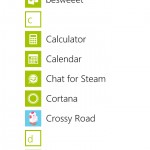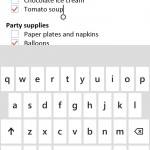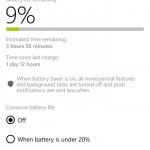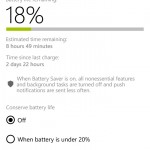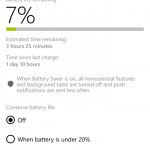With simple looks and a very attractive price tag, the Microsoft Lumia 640 for T-Mobile is an absolute bargain of a smartphone.
Video Review
Availability and Price
How well of a bargain? From Walmart, the Lumia 640 will run you just $99.76, just under the magical $100 mark. If you’re rather get it straight from T-Mobile, it costs $129.84 outright, or for $5.41 per month for 24 months. As a final alternative, the Microsoft Store has it for an even $129. Even for $30 more, its overall price still makes this particular device a great deal.
Specs
However, with this price comes specs to match. But don’t let these fool you, as actual usability is still near the top of the board.
- 5-inch TrueColor, ClearBlack IPS LCD display (720×1280 resolution, 294PPI)
- Qualcomm Snapdragon 400 CPU (quad-core, 1.2GHz) + 1GB RAM
- 2,400mAh user-removable battery
- 8GB internal storage + microSD (up to 128GB)
- 4G LTE (including band 12)/3G/2G support
- 802.11b/g/n Wi-Fi (2.4GHz only), Bluetooth 4.0, NFC
- Windows Phone 8.1 Update 2 (8.10.15148.160)
- 8MP rear-facing camera w/1080p30 video recording
- 0.9MP front-facing camera w/720p30 video recording
- 5.56 inches tall, 2.84 inches wide, 0.35 inches thick, 5.11 ounces
Design and Hardware
The T-Mobile model of the Lumia 640 is only available in a white back color, though unlocked models and models for other carriers have different back covers. There are plenty of accessories available as well if you’d like to protect the 640 with a case, which I would recommend doing for the sake of giving it more grip. In some situations, the device felt rather slippery.
With the white back cover comes black buttons and a black front, giving the 640, what I call, “the Oreo look.” And I love it. They’re very neutral colors, allowing it to work well with colored accessories, or just on its own, no matter where you might be. As for design, it’s simple in an elegant way, consisting of very clean lines and subtle accents.
The only physical buttons include the volume rocker and the power button, both located on the right side. As the volume up and down buttons are combined into one, long button, the power button was always easy to find without looking. All of the buttons have an adequate amount of feedback when being pressed. On the bottom is your micro-USB 2.0 port, while the top contains the lone 3.5mm headset jack. I personally prefer having both on the same side – whether it be the top of the bottom – but it’s a relatively minor con. The left side was left completely blank.
Along the back is the 8MP rear-facing camera. To its left is the basic, circular LED flash. Below both of those is some Microsoft branding, while the small speaker sits in the lower-right corner. Switching to the front, you’re greeted by the 5-inch display, earpiece and the front-facing camera. There’s also a microphone at the bottom.
Despite its slippery feel and plastic body, the Lumia 640 generally feels quite solid. Though, the back cover can peel back just a tad, primarily in the top two corners. Otherwise, it’s comfortable to use, and is easy to hold with one hand.
Speaker
While it’s not the best smartphone speaker around, it’s still more than adequate for speakerphone calls and brief periods of listening to music. It can get fairly loud, and when listening to music at the maximum volume, it doesn’t distort or sound terrible in any way. Audio is mostly on the clear side of things, too.
Display
Bright and clear, the Lumia 640’s display is one of the better ones found in a sub-$130 smartphone. Its viewing angles are quite good, responsiveness is just fine, the colors aren’t overdone and look about right, its maximum brightness is quite high, and it’s viewable outdoors just fine (though the brightness will need to be turned up all the way, which isn’t abnormal).
Software, Apps and Features
Running the latest version of Windows for phones (8.1 Update 2), the Lumia 640 is a fun device to use, mainly due to the software’s modern and alternative smartphone interface. Your homescreen, instead of consisting of large widgets or tiny icons, now uses tiles that can contain bits of information, such as the weather, that periodically update, meaning you don’t have to necessarily open the app to see the info that you’re most interested in. These tiles can also be resized from a small icon, medium-sized tile, or a large one. There’s still an app list if you swipe to the left, revealing all of your installed apps, and not just the ones that you have added to your home screen. The app list is quick to find what you’re looking for, thanks to being able to use letters to jump around.
Actually using Windows Phone proves to be smooth, fast and efficient. Its multitasking implementation works very well, and being able to hide the virtual navigation buttons (which are for back, home and search) from any app are nice additions. The best way to understand what Windows Phone is about is to actually use a device for a while. You may be surprised by how easy and powerful it can be to use.
While there aren’t any software features that are unique to the Lumia 640 (except for some pre-installed camera and photography applications), what you do get from the stock Windows Phone experience is still plenty to get you by. You still get quality mapping and navigation apps, plenty of music options and more. The app store grows constantly, though still has a way to go until it catches up to iOS and Android, but there’s a good chance that you’ll find the apps you want here. One modern feature that all three platforms share is a voice assistant where, on the Lumia 640, comes via Cortana. You can have Cortana take care of tasks, such as texting people and checking the weather. It can also get more detailed if you’re looking to get more from it, though I never found myself using it too much.
It’s worth noting that the Lumia 640 should be getting software updates for a few years, including the upcoming Windows Phone 10 update.
Performance
Windows Phone has always been a lightweight operating system, meaning the animations are fluid, applications open quickly (except for the very early versions of the OS), and everything just feels like you’d expect from a device with much more powerful processing power. I never once felt myself wishing the device had faster internal specs, as everything simply worked that well. Games also performed better than expected, too.
Battery Life
Similar to performance, battery life has always been one of Windows Phone’s better perks. The Lumia 640 is outstanding, easily able to last 2-3 days with light-to-moderate usage, with plenty of background tasks going on. If you have fewer notifications and other items, battery life can be even better. There’s also a working power saving mode that helps things even further. If you heavily use the device, you can expect to last a day or two, just like anything else that you may come across when using it a lot.
Call and Cellular Network Performance
Call quality using the earpiece is just fine, though it could be a tad bit clearer, even for non-HD Voice calls (though they still sounded quite good). The Lumia 640 supports VoLTE calls in addition to Wi-Fi Calling, both of which worked fine. It also held onto weak signals very well, much better than many other T-Mobile smartphones I’ve used, including the iPhone 6 Plus. It also supports band 12 LTE, which is notable due to its increased signal strength, especially indoors. T-Mobile doesn’t have enough licenses to deploy this everywhere, but for the areas they do, it’s good to have a device that can use it. In a way, having that band future proofs the device for at least 2-3 years, before the next new LTE frequency comes around. Oh yeah: LTE data performance was just what I came to expect for my area, which is to say, very good.
Camera Quality
And lastly, the camera. While it’s obviously not as good as more expensive devices, it does much better than a device with this price actually should. The Lumia Camera app is what you’ll be using for photos and videos. It can be kept simple if that’s what you prefer, but it can get deep and customizable if you’d like, with manual controls and a number of other options to play with.
Photos don’t take long at all to take, and quality afterwards resulted in relatively good colors, though crisp details were a bit soft. Full HD videos were in the same boat, and could’ve benefited from some sort of stabilization. Audio quality is good, however. No matter how you look at it, the camera performs strongly, again, especially given the Lumia 640’s price.
Conclusion
Without a doubt, for the price, the Microsoft Lumia 640 is a very strong performer in nearly all respects. And even where it falls short, it only does so by just a little. If you’re looking to get a quality smartphone experience without breaking the bank, the Lumia 640 is the one to consider.
Feel free to follow Brian and Gadget Unit on Twitter.