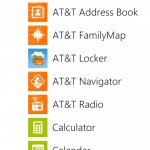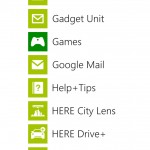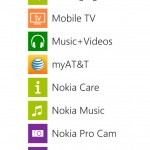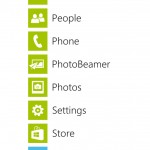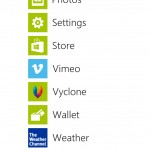Windows Phone has come a long way since it was first introduced in 2010, just one week shy of 3 years. Nokia is at the forefront for WP devices, pumping out many competitive and worthwhile devices. The Lumia 925 is perhaps Nokia’s best looking Windows Phone device to date, being made of metal, rather than plastic, like some of their other devices. The AT&T model (Amazon), available in only black, is $99.99 with a contract, or $429.99 without one. T-Mobile has a white model for $499.99.
Unboxing Video
Video Review
Specifications
The Lumia 925 isn’t the fastest smartphone around, but it doesn’t need to be, since Windows Phone 8 is rather lightweight and speedy, almost regardless of specs. But, here they are anyway:
- 4.5-inch 768×1280 “AMOLED PureMotion HD+” display with Gorilla Glass 2
- Qualcomm Snapdragon S4 CPU @ 1.5GHz (dual-core)
- 1GB RAM
- 16GB internal storage (no microSD card slot)
- 4G LTE capable
- 2,000mAh battery
- 1.2MP front-facing camera w/720p30 video capture
- 8.7MP rear-facing “PureView” camera w/1080p30 video capture
- Windows Phone 8 OS
Design & Hardware
The design of the Lumia 925 is quite good, and so is the hardware. Thanks to its metal body, the phone feels very solid, and it can most likely withstand some drops. However, for me at least, the phone seems to be rather slipper on the sides, as it’s very smooth. Most people will most likely get a case for their phone, so this most likely won’t matter much.
On that note, I’ve been using the 925 for quite some time, without a case, and there are no signs of wear, despite several times being put into pockets with keys and other objects.
All of the buttons are found on the right side of the device, which includes the power button, volume up and down rocker, and a two-stage camera button (half-press = focus, full-press = take the photo). The front has your three touch-sensitive back/home/search keys for WP8. There’s nothing on the left and bottom of the phone, but the top is where you’ll find the micro-SIM, 3.5mm headset jack, and micro USB. Lastly, on the back, you’ll find the rear-facing camera, dual LED flash, and speaker.
Overall, the design is quite good, nice, and worthwhile.
Display
The bright display complements the phone rather well, with rich, well-saturated colors, excellent viewing angles, and perfect usability when in direct sunlight. Nokia has a custom option within the Settings application that lets you change the color profile (temperature and saturation) if you want to, depending on the environment that you’re in. It’s sensitivity is great, and it’s somewhat resistant to smudges as well (although that will probably wear off after an even extended period of use).
Speaker, Network, and Call Quality
Like most modern phones, call quality is just fine, but will ultimately depend on your carrier and location. For AT&T, though, quality was just fine. Performance on the network will, again, vary depending on your location, network load, carrier, and a number of other factors.
However, I did experience a bit of an odd issue with the phone that has yet to be solved: LTE disappeared. This left me with somewhat speedy “4G” HSPA+ performance, but LTE all of a sudden went away, and two weeks later, has yet to appear. Would a software reset fix this? Maybe. Did something really happen to the phone? It’s hard to say, but I haven’t read about this happening to any other devices.
Speaker quality using the rear-facing speaker is good, and can get loud without being distorted. Since it’s on the back of the phone, the sound might get muffled if the phone is lying down on its back. Simply put, a dedicated speaker, or some headphones are recommended.
Software & Features
As mentioned in the introduction, Windows Phone 8 has come a long way since it first launched, and has brought a number of favorable features to the table, including multitasking, a more customizable homescreen, and much more. In general, WP8 is very easy to use, and is in some ways, when compared to Android and iOS, fun to mess with. The way it generally works and looks is much different from its competing platforms, and is worth taking some time to look through if you’re considering it as your first smartphone, or want to move away from your existing platform.
Where Windows Phone 8 may or may not fall short, depending on how app-heavy you are, is with app selection. Many developers who make Android and iOS apps are adding WP8 to the mix, but it’s happening at somewhat of a slow pace. Many popular apps are available, but if they aren’t, most likely, alternatives will be available.
Some included software consists of a number of AT&T bloatware applications (all of which can be uninstalled, and later redownloaded at no cost from the Marketplace), a number of Nokia navigation apps, as well as several Nokia photography apps.
Performance
Because WP8 isn’t resource-intensive like other mobile operating systems, the phone performs exceptionally well. Applications load quickly, games are smooth, and everything just works like a phone from the year 2013 should work. There really isn’t much else to say about this.
Battery Life
I don’t particularly like to give people raw battery life numbers, as they can’t be accurately reproduced by others. Instead, I will say this: battery life is absolutely fantastic. The Lumia 925 can easily last through the entire day under moderate to heavy usage, even into the next day a little bit. The battery, unfortunately, isn’t removable, however third-party battery accessories, such as battery bricks and actually battery cases, are available, should you need even more. I had no concerns using the phone throughout the day at automatic brightness, location services enabled (only in use when an app needs my location anyway), non-Wi-Fi data, etc. If I had to pick the best part about the phone, battery life would be it. Oh, and standby time is also incredible.
Camera
Nokia has really been touting their smartphone’s cameras, and the one on the Lumia 925 can shoot some really good shots. As mentioned earlier, there are several Nokia-branded photography-related apps that come preinstalled. While you can use Windows Phone 8’s stock camera app, using the Nokia model can make photos look even better, especially when it comes to low-light shots. It will take longer to take photos, unfortunately. You can see the quality for yourself above. One negative thing to note is that, sometimes, focusing in on objects can be difficult for the phone, even if it’s seemingly a simple object to focus on, requiring you to move further away from the object itself. Focusing itself is very fast.
When it comes to videos, it’s just fine, and so is the audio. However, go into low-light areas, and you’ll be left with videos that are very grainy.
Conclusion
All told, the Lumia 925 by Nokia is a very good smartphone. The fast, fluid and feature-rich mobile operating system, paired with great hardware that’s all wrapped up in a good design, makes for a smartphone that anyone who buys it will enjoy using. Other than some small nitpicky things, such as the slippery sides, the phone was great. In regards to the disappearing LTE issue, I’m still hoping that it’s an isolated incident. But, again, this phone is simply really good.
Feel free to follow Brian and Gadget Unit on Twitter.