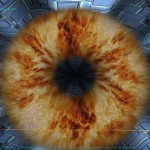If you think your computer’s running hotter than it used to, then looking into changing your processor’s thermal paste could be a very affordable way to do just that. One of the biggest reasons to keep your temperatures low is to help with the overall lifespan of your hardware. The Arctic Silver 5 thermal paste can be had for as little as $5.95 on eBay, $7.75 on Amazon and, interestingly, $8.99 from Newegg.
Video
My hardware setup include the Intel Core i7-2600K CPU that’s overclocked to 4GHz. Additionally, I’m using the SAPPHIRE AMD Radeon HD 7950 video card that’s overclocked from 925/1250 (core/memory) to 1150/1600.
Cleaning off the old thermal paste off of both the CPU and GPU’s heatsinks is fairly simple. While many recommend using alcohol, I just used water and a paper towel to get everything off. For the new paste, I used the “pea” method, which is where you put a small amount of thermal paste on the middle of the processor. This then allows the heatsink’s pressure to spread the thermal paste throughout the rest of the processor’s surface.
For actual temperature testing, the CPU side of things used Prime95’s “in-place large FFT’s” torture test. I let this run for 30 straight minutes using the old thermal paste and with the Arctic Silver 5 paste. For the GPU, I used Furmark’s general GPU stress test (resolution of 1920×1080 with no anti-aliasing). I let this run for 30 minutes using the old paste, and just over 47 minutes using the new one.
- CPU test (before)
- CPU test (after)
- GPU test (before)
- GPU test (after)
Here are the results:
- CPU (before): 95C~
- CPU (after): 85C~ (-10C~)
- GPU (before): 83C~
- GPU (after): 75C~ (-8C~)
A decrease of between 8-10C isn’t bad at all, especially given the low cost of thermal paste. Of course, swapping out your cooler could help, but that would cost more. Overall, I’m pretty satisfied.
Feel free to follow Brian and Gadget Unit on Twitter.