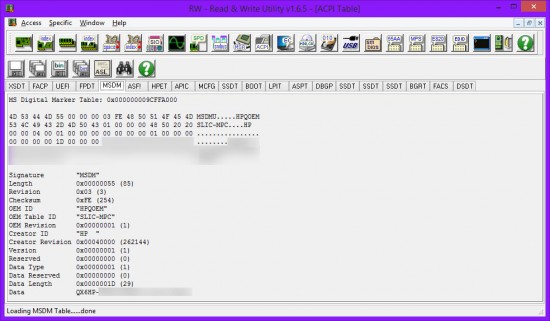With Windows 8, many new PCs don’t come with a sticker that tells you what your product key is. Instead, it’s embedded into the computer’s BIOS. This tutorial will show you how to retrieve it using free software.
Note: This was done on a new HP Pavilion 17-e040us notebook with a bloatware-filled copy of Windows 8 pre-installed.
Note 2: This might not work with all computer vendors/OEMs, so your mileage may vary.
Of course, you can easily retrieve your key with something like the Magical Jelly Bean KeyFinder, but if you happen to find yourself in a situation similar to mine, where I wiped Windows (to do a clean install) without grabbing my key first, this is seemingly the only method that’s left.
This method is incredibly simple and requires getting a copy of RWEverything (free). While you can download the installable version, the portable version should work just fine.
Once downloaded, open it up, and go to Access > ACPT Tables. After that, click on the MSDM tab, and you’ll notice your Windows 8 product key under both “Data” (at the bottom) as well as to the right of the hex code, as shown below.
Now that you have your key, you can write it down and put it in a safe place, or use it to install a clean copy of Windows 8, as I mentioned earlier doing.
Feel free to follow Brian and Gadget Unit on Twitter.
Source: Super User