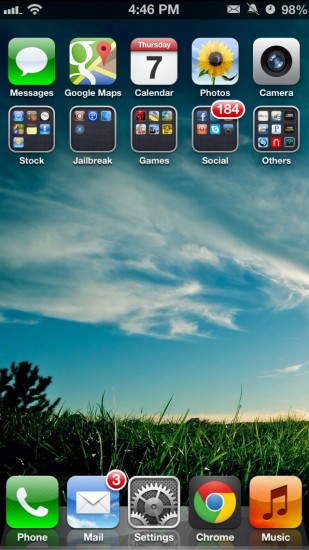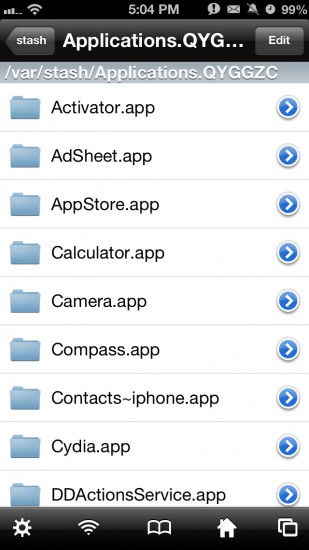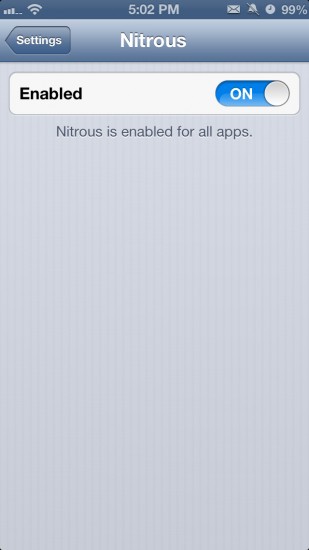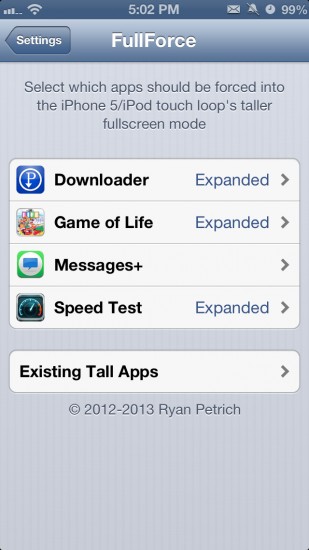If you’re new to jailbreaking, then the sheer number of packages that are available in Cydia might be a bit overwhelming. Fortunately, out of most of those, only a handful are actually useful. This post will show you 5 simple tweaks that can customize your jailbroken iOS 6 device without overdoing things, all while maintaining performance and battery life.
My SpringBoard
iPhone Tour
In the video below is a complete video, showing you everything that’s installed onto my particular iPhone 5.
1. Springtomize 2
This package is an all-in-one customization tweak, allowing you to make many small visual tweaks to your device with ease. Some of these tweaks include hiding icons, removing items from your status bar, customizing the number of columns of icons for your pages, and adjusting app switcher settings. You can view all of what it can do by visiting the tweak’s documentation page. See my homescreen screenshot above? Every little change that you see has been done thanks to Springtomize 2.
2. IntelliScreenX
Sometimes, your Notification Center can become cluttered with notifications, and IntelliScreenX cleans things up a bit while adding several new features to it, such as viewing Twitter, RSS feed, and emails. ISX also comes with Messages+, which lets you quickly reply to iMessages/SMS messages from anywhere, and to also compose them.
3. iFile
This app is a no-brainer, even if you’re new to jailbreaking. With iFile, you’ll be able to access the complete file system for your iOS device, allowing you to learn where certain things are located. It also allows you to perform basic file management tasks, such as moving files around, removing them, editing them, sharing them, and more.
4. Nitrous
Apple has a JavaScript engine called Nitro, allowing first-party apps to load web pages very quickly. Unfortunately, Apple doesn’t allow third-party apps or WebViews to use Nitrous. As soon as you install and enable Nitrous, you’ll notice an extreme increase webpage loading times in practically every app across the board. I primarily use it for my mobile web browser of choice, Google Chrome.
5. FullForce for iPhone
Do you still have apps on your device that haven’t been updated for your iPod touch 5G or iPhone 5’s [slightly] taller display? With FullForce for iPhone, you can try and force those applications to fill the entire screen, almost as if it was a native application. For the two apps that I use it for, SpeedTest.net & Game of LIFE, it works extremely well.
Feel free to follow Brian and Gadget Unit on Twitter.