This guest post was contributed by Jenny Wadlow.
I think most people who know about technology appreciate it’s not completely safe to connect to the internet from a public place. I’m sure your favorite coffee shop doesn’t want anything bad to happen to you, but unfortunately there is not too much they can do to prevent hackers from accessing your personal data. You have to take responsibility for whatever goes wrong.
It might come as a surprise to some people because they’re oblivious to the fact they could be in danger. If you’re one of those people it’s your lucky day because you’re about to learn how you can stay out of trouble. Even if you realize you’re vulnerable using Wi-Fi in public there are still a few things you might learn and you won’t be left with egg on your face.
Use a virtual private network
 Instead of connecting directly to the internet you can go through a virtual private network. They essentially keep all the bad stuff out and you can rest easy knowing nobody can find you online. There are a number of different reasons why using a VPN is a great idea, but none can compare to the warm and fuzzy feeling you get when you know you’re safe. The only downside is the fact you’ll need to spend some money.
Instead of connecting directly to the internet you can go through a virtual private network. They essentially keep all the bad stuff out and you can rest easy knowing nobody can find you online. There are a number of different reasons why using a VPN is a great idea, but none can compare to the warm and fuzzy feeling you get when you know you’re safe. The only downside is the fact you’ll need to spend some money.
Shoulder surfing is still popular
Surfing is the most popular beach hobby in the world, but these days you don’t need to be at the beach to see surfers lurking around. Shoulder surfing is when people stand over your shoulder and look at what you’re typing. It’s so old fashioned that you won’t even consider it even though you might have went out of your way to do everything else to ensure your data remains safe.
A cellular connection is safer
 You’ve definitely been on the receiving end of a terrible mobile signal, but it’s still no excuse to use a public Wi-Fi connection instead of your cellular one unless you are really desperate. A cellular connection is a lot safer and if you’re on your mobile there is really no point using anything else. You can even use your mobile as a hotspot to connect your laptop to the internet which is pretty cool.
You’ve definitely been on the receiving end of a terrible mobile signal, but it’s still no excuse to use a public Wi-Fi connection instead of your cellular one unless you are really desperate. A cellular connection is a lot safer and if you’re on your mobile there is really no point using anything else. You can even use your mobile as a hotspot to connect your laptop to the internet which is pretty cool.
Do your banking at home
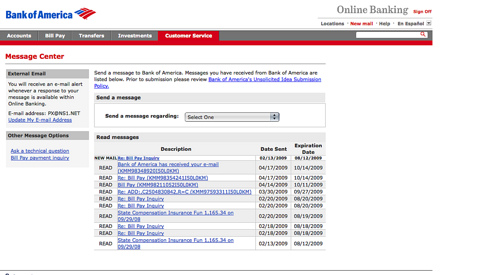 Sitting at an airport hotel doing your banking might seem like a good idea, but when you can’t withdraw any cash because it’s disappeared you will soon think differently about banking when you use a public Wi-Fi connection. Even buying things should be left until you’re at home because you will need to enter your card information when you make most purchases.
Sitting at an airport hotel doing your banking might seem like a good idea, but when you can’t withdraw any cash because it’s disappeared you will soon think differently about banking when you use a public Wi-Fi connection. Even buying things should be left until you’re at home because you will need to enter your card information when you make most purchases.
Download some security software
I’m not sure if you’ve heard about keylogging software, but it basically involves people putting software on your machine that will read each keystroke you make. You can get anti-keylogging software and it will encrypt everything you type. There are also a lot more things you can install including software that will check for viruses whenever you download something.
Author Info
The author of this article is Jenny Wadlow, a sales manager at WantBuyLetBuy.com, providers of replacement parts for iPhone 4S.