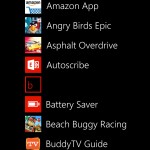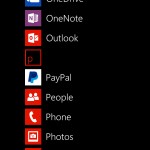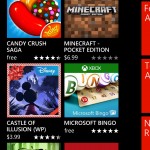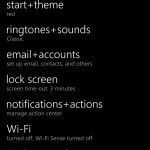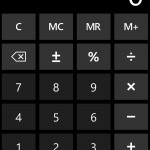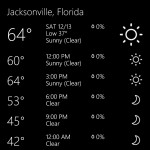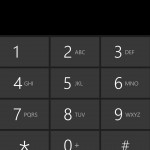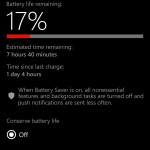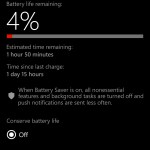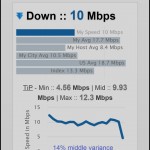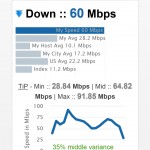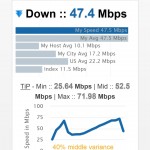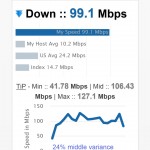HTC did a great job with the Android version of the One (M8) smartphone. How does the Windows Phone 8 version stack up?
Unboxing Video
Video Review
Availability and Price
While I’ll be focusing on the Verizon version of the smartphone, it’s also available for AT&T and T-Mobile. Other than carrier support, hardware is the same across them all. In fact, the hardware is identical to the Android version.
For Verizon, the device will run you $199.99 on a standard 2-year contract, $24.99/mo. for Verizon EDGE users, or $599.99 outright. If you prefer Amazon, you can also purchase it from there.
Specs
While the specs for the One for Windows aren’t as recent as they once were, they’re still very respectable and are more than enough for the majority of users.
- 5-inch 1080×1920 (full HD) display
- Qualcomm Snapdragon 801 quad-core CPU @ 2.3GHz
- 2,600mAh non-removable battery
- 32GB internal storage options (microSD support of up to 128GB)
- 4G LTE/3G/2G support
- 802.11a/b/g/n/ac Wi-Fi, Bluetooth 4.0 LE, NFC
- Windows Phone 8.1
- 4MP rear-facing “UltraPixel” camera (1080p60 video recording, no optical image stablization) + depth of field camera
- 5MP front-facing camera (1080p30 video recording)
- 5.76-inches tall, 2.78-inches wide, 0.37-inches thin
You probably noticed that the phone’s front-facing camera actually has more megapixels than the rear-facing one. You also probably noticed that there are two rear-facing cameras. What all of this is for is explained under the camera quality section below.
Design and Hardware
Much like last year’s M7, the M8 features a metal unibody design with a zero-gap construction between the various components and sections. This results in one of the most solidly-built smartphones ever seen. Its natural competitor would be the iPhone. In addition to the materials, the M8 has a great design, with a curved back to better fit in your hand during use.
It doesn’t come without its annoyances, however. The power button is placed at the top of the already-tall phone. This makes accessing it with one hand quite difficult to where you may risk dropping the phone. Thankfully, you can double-tap the display to wake it up — an extremely convenient feature. I’ve also found myself accidentally hitting one of the volume buttons. On that note, it also lacks a bit of grip, naturally due to the materials. Because of this, you’ll more than likely want to use a case to help with that. All told, it may have been more appropriate to place it onto the right or left side of the phone.
Continuing on with the top of the phone, you’ll find an IR blaster, which we’ve been seeing on a lot of devices of the past few years, including the M7. This allows you to control AV equipment, such as your TV or cable/satellite box, among others. The HTC Sense TV app makes configuring the remote control feature a very easy thing to do. The right side has the microSD card slot with a volume rocker right below that. On the bottom is the micro-USB port and 3.5mm headset jack. Along the left is the lone nano-SIM slot. HTC opting to use nano-SIM instead of micro-SIM was a very bold yet appropriate move. Given that a nano-SIM holds everything that an old, full-size SIM does (and of course a micro-SIM), it doesn’t make sense to use the older standards.
The back is where you’ll find some unique offerings. The most obvious change is the addition of a second rear-facing camera, located above the main 4MP “UltraPixel” camera. Again, what it’s used for will be explained in the camera section below. You have a new dual-LED flash to the left of the main camera, with a microphone located above and to the left of it.
Lastly, the front has your dual BoomSound front-facing speakers, 5-inch full HD display as well as some sensors. Unfortunately, I noticed many of the holes for the speakers were filled with gunk that’s just about impossible to clean. This could pose a problem for people with oily skin, or those who use makeup while talking on the phone.
Speaker
When you’re listening, for example, to music, having the speaker(s) facing away from you, rather than towards you, is the complete opposite of what should actually be happening. Smartphones with bottom or side-mounted speaker(s) are a little better, as you can cup your hand around the area to amplify the audio, but this still isn’t ideal.
With the M8 (and last year’s M7), you have two front-facing speakers, located at the top and bottom of the front of the M8. This results in a smartphone audio experience that has yet to be matched by anything else. This results in loud, clear and immersive audio. Interestingly, I noticed that, when listening in landscape orientation, the audio actually sounds even better compared to holding it in its natural portrait orientation. Landscape also resulted in somewhat of a virtual surround sound experience, one that made me want to listen to music on this phone, rather than using external speakers or headphones.
One odd thing to note is that, whenever WP8 gets a notification, music will sound as though any “BoomSound” enhancements are disabled. After a few seconds, audio will come back to life.
Display
In many ways, most smartphone displays can only differentiate themselves so much from each other. With the M8, the screen is just fine, and looks much like you’d expect a display in a high-end phone should look like. One thing to note is that its lowest brightness certainly could be lower. Otherwise, viewing angles are fine, and color accuracy & saturation are good while not overdoing things.
Unlike other Windows Phones I’ve used, there seems to be some sort of delay when using the touch screen. It’s very minor, but compared to other devices, there certainly seems to be a difference between when you physically tap the screen and when something happenings in the software. This can be observed the most when typing and scrolling.
Software, Apps and Features
If you’ve never used Windows Phone, then the good news is that the learning curve is an easy one. While I wouldn’t consider it being geared towards power users, it can still be a powerful mobile operating system.
The unique approach to the home screen can take some getting used to, but it’s nice to have a fresh, new interface for quickly launching applications. This is really what sets Windows Phone apart from the rest. It also gives you a personal approach, as the tiles can become live, and update themselves with new information. For example, the live tile for the weather app will transition through a 3-day weather forecast without actually opening up the app. You can swipe to the left to get a full list of installed applications.
While loaded with fewer bloatware apps than I thought, you can fortunately still uninstall the ones that you don’t want, and can reinstall them later using the store app — even carrier-specific apps. Some of HTC’s pre-installed apps include HTC Camera, HTC Photo Edit and HTC Sense TV. Windows Phone 8 itself comes with the usual set of applications that you would expect, including a web browser (Internet Explorer), calendar, navigation app, Microsoft Office and more.
There’s a lot to like with Windows Phone, and I honestly didn’t find myself wishing it had a feature or two from other operating systems. WP8 is unique and fun to use, and should stay that way to keep itself different.
Performance
Windows Phone is a different beast when compared to Android and iOS. Even on low-end devices, performance seems great. So with this quad-core powerhouse, performance is excellent. Applications launch quickly, animations and scrolling are silky smooth, and everything seems to work very well. However, many games don’t seem to be optimized very well for Windows Phone, and are simple ports of the Android and iOS versions.
Battery Life
I was very impressed with the battery life, but I wasn’t surprised. Windows Phone has always done a good job at optimizing itself for batteries of any capacity.
I was consistently able to get two days of use on battery power before needing to plug it in for charging. With light use, you may even be able to push it to three days. My usage consisted of many hours of Spotify streaming (device was also on 4G LTE 100% of the time), web browser, social media checks (Twitter and Facebook), loading web sites, updating apps and watching videos. My brightness was kept on the “low” preset, which worked just fine in dark areas and indoors. Outdoors, you’ll want to turn things up to the max, which will decrease your battery life.
Call and Cellular Network Performance
One undocumented feature of the smartphone is VoLTE, which routes your voice calls through the LTE data network. This allows for much faster call connect times and fast data speeds while in calls. There’s no way to disable VoLTE (or LTE at all, to force the use of 3G or 1x), which may be useful to some, as VoLTE is new technology and isn’t 100% reliable just yet. Still, call quality was just fine.
If you live in an “XLTE” area, you’ll be able to take advantage of the faster 4G LTE speeds. In Jacksonville, FL, I’ve seen download speeds exceeding 100Mbps. The only way to tell if you’re connected to an XLTE cell site is to do a speed test, or dial ##634# to look for an LTE frequency/band of 4. When connected through Verizon’s standard 4G LTE network (on band 13), speeds can still be plenty fast. I’ve had zero issues with connectivity nor data performance.
Camera Quality
(Here are the untouched, full-resolution JPEGs: 01, 02, 03, 04, 05, 06, 07, 08, 09, 10)
What I believe is the weakest part about the M8 is its rear-facing camera. Like the M7, HTC opted to keep the same 4MP “UltraPixel” sensor, but while also removing optical image stabilization, opting to use software-based stabilization that simply doesn’t perform as well. With the 4MP sensor comes larger pixels, which HTC says offers better clarity and detail in the photos. They’re also hoping that people will simply share them online, rather than wanting to print them out, which is certainly understandable in today’s society.
General photo quality was simply alright. Some shots looked great while others looked like competing smartphones could’ve done a better job. Low light performance wasn’t bad, though. Because you’re only getting a 4MP image, you won’t be able to zoom in to see the detail as much. The camera app has a number of interesting filters and some unique features to add to your images.
Video quality was pretty good, and so was the audio, especially when listening to it via the front-facing speakers. I personally find it a positive thing when phones are able to record video at 60FPS, since the content will be much smoother than usual, similar to a live news or sports TV broadcast. The issue is that the camera app resets this setting upon each launch, with no way to get the 60FPS option to stick.
You may find the secondary rear camera, the one that’s used to capture depth information, hit or miss when selecting your point of focus. Considering much of the competition can do something very similar without the need for a secondary camera, HTC may have been better off adding a larger main sensor while doing away with the second camera. The feature itself does work, and is fun to play with, as are a lot of the other features that come together with the camera app.
Conclusion
HTC made the right move by offering a Windows Phone version of the HTC One (M8). It finally gives users who prefer that ecosystem excellent hardware, which may also open up to potential switchers. I’ve always been a fan of Windows Phone, so I was excited to see this device come to market. Minor display latency issues aside, the user experience as a whole was fantastic. I really enjoyed using the device in addition to Windows Phone 8.1. Here’s to hoping that 2015’s HTC flagship smartphone gets Windows Phone treatment.
Feel free to follow Brian and Gadget Unit on Twitter.